How do I Add Funds to my account?
How do I Add Funds to my account?
- 1. Click to show all paid invoices
- 2. Click to show all unpaid invoices
- 3. Invoice ID
- 4. Invoice generated date
- 5. Invoice due date
- 6. Invoice payment date
- 7. The total amount of your order
- 8. The payment status
- 9. You can view full details of the invoice by clicking on the icon
We provide complete and real invoices for all our services. Login to your account, then click My Account, My Invoices
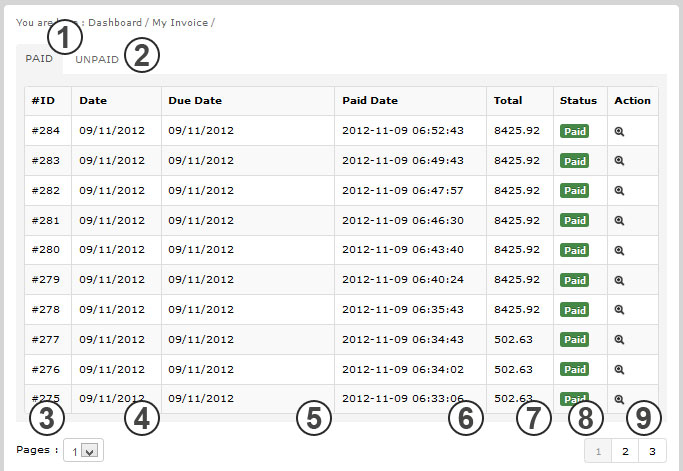
- Uruguay Wires
- Cuba Wires
- Cryptocurrency [BTC, ETH, BCH, DAI, DOGE, LTC, USDC]
3. Enter the amount that you would like to deposit.
4. Select the Payment Gateway.
5. Click the Next button.
6. Click Pay Now / Download Payment File / Submit Details button (Depending on payment method).
7. It will show the further steps for the payment process.
8. Once your payment process is completed, credits will be refilled to your Service4Mobile account automatically (Depending upon account settings).
Funds not added to your account? Please Submit Ticket to the billing department.
Don't worry if funds not added automatically, you should Contact Us if any funds not added to your Service4Mobile account. Please make sure you will have send to transaction details.
There is various reason to delay add fund to your account. Here are more explanations about why delay Add Funding to your Service4Mobile account.
Generally, the new active user's with turn OFF auto Add Funding due to privacy & protection. You can ask to turn On for auto Add Funding by Contact Us if you are eligible by requirements below.
- Your account passed one month after initial deposit.
- You must have used above $500 USD at Service4Mobile.
- Make sure, your all or most of the paid invoices are not only $10 USD which means if you deposits randomly $10 USD (as low amount), then you are not eligible for request turn on auto Add Funding option.
Note: We may consider auto Add Funding by quality & trusted buyers.