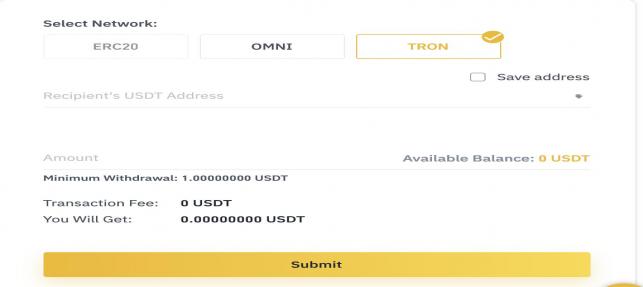HOW TO BUY USDT FROM CREIDT CARD
How to Buy USDT / Bitcoin by Credit Card on Binance

Step 1
https://www.binance.com/en/buy-sell-crypto
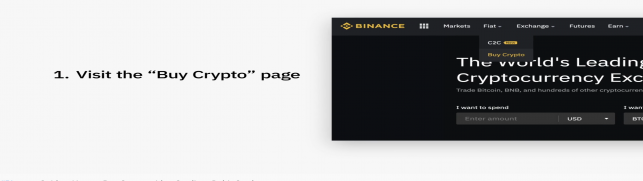
Step 2
You are able to find an option "Credit/Debit card" here and click [Buy] to go to the next step.
Select Buy USDT ( Because USDT is stable coin )
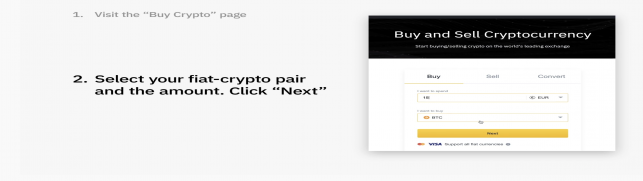
Step 3
Login or Registration an Binance account.

Step 4
Click ''Add a new card'' and type in your card information.

Step 5
Select the saved card and click buy.
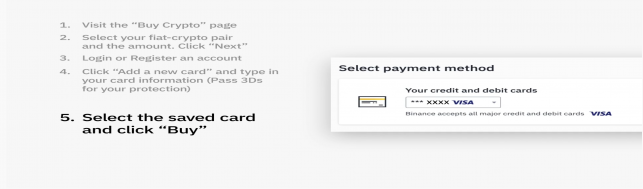
Step 6
Double-check the information and confirm the order and Click Buy.
*The price is locked for one minute. After one minute the price will refresh with the latest market rate. Please confirm your purchase within one minute.
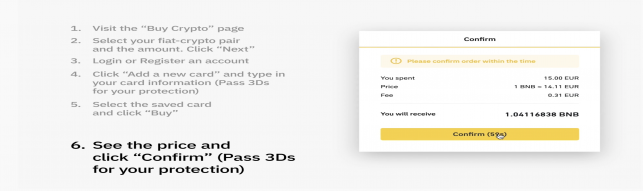
Step 7
Your purchase is completed successfully.
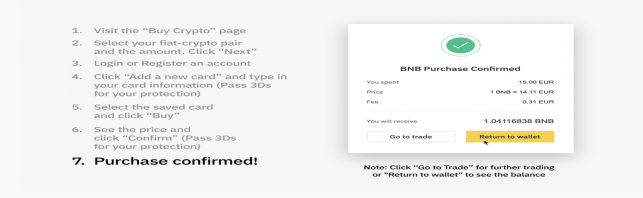
Step 8
Go to deposit page, select USDT coin and click withdrawal.
Select Tron Network for 0 fee.
Write in recipient's USDT Adress:
TRC20: TCxcuVQU7TcUBduJrzCxg5ehDVTXuBpfHk
ERC20: 0x5C16ed1Fd123FBb03441379aa0e305b59211D2Af
And click Submit.